Foghorns Resource Overview
Overview
This section of the USLHS website allows you to listen to foghorns that were recording using audio cassette tapes during the later part of the 20th century. While the many of the original audio tapes may have recordings of the foghorns in a long period of time (half an hour or more), only the sound characteristic of the foghorn was extracted (sampled). When the foghorn is played, it is simply looped so it appears that the foghorn is continually working.
Here are the things you can do in this website:
- Display a sortable list of general information about each light station in which the foghorn sound was sampled. By using the list you can play the foghorn or download the foghorn .wav file for any desired light station.
- Display a sortable list of general information about other unknown light stations in which the foghorn sound was sampled. By using the list you can play the foghorn or download the foghorn .wav file for any desired generic foghorn. These "generic" foghorns are deemed generic since the audio cassette tapes which were used for sampling were not labeled well.
- Display a Google map which displays each light station in which the foghorn sound was sampled. By clicking on a light station icon, you can play the foghorn.
The audio cassette tapes that were used for this website are a collection of some well-labeled and some non-labled tapes, and everything in between. Since these tapes were recorded, it appears, no later then 1995, the quality may not be good in all cases. There was no attempt to manipulate the sound. Furthermore, due to the taping methods, the fog singal characteristic length many not be exact but should be close.
Resource Navigation
In order to navigate though the USLHS resources, a small navigation bar, displayed immediately below the USLHS logo, and the sidebar must be used. The small navigation bar lets you select the desired resource (such as Community or Foghorns), and the sidebar provides access to the features of that resource. The main USLHS navigation bar is not used for these resources. Within the Foghorns resource, there is only one sidebar:
Light Station Horns - display information about the light stations that had foghorn sounds sampled from tape.
Generic Horns - display information about foghorns that are not associated with a light station that had foghorn sounds sampled from tape. It is viewed as generic since the audio cassette tape in which the foghorn was recorded did not identify the light station.
Map - display a Google map showing the light stations that had foghorn sounds sampled from tape.
Overview - display what you are reading right now.
Additionally a mini-navigation bar, whose buttons are displayed with white text on a green background, may be displayed immediately above the page header and immediately below the USLHS banner. These buttons allow you to access certain features that are specific to the page. For example, all of the pages support help, so a HELP button is displayed on the mini-navigation bar. Currently no other buttons are supported in this resource.
If the amount of information displayed on the page is long (more than likely cannot fit on the screen), then a "Return to Top" link is displayed at the bottom of a page.
Foghorns List Pages
Light Station Horns
By selecting the FOGHORNS or LIGHT STATION HORNS items in the sidebar menu, a list page is displayed that shows the following information for each light station in which a foghorn recording was sampled:
Light Station - name of the light station (if it is a lightship, the name will always be terminated with 'Lightship'). If the name is display in blue, when you hover over it a popup dialog will be displayed showing more information about the foghorn.
ST - state code (e.g., 'MI' for Michigan).
Year Recorded - year when the original tape was recorded if known.
Audio - an audio control that allows you to play the fog signal. There is always a short silence when the play is started before the main blast is heard. The sound will loop when its characteristic is completed; the characteristic length can be seen in the control.
Download - a button that allows you to download the characteristic .wav file for the foghorn.
Generic Horns
By selecting the GENERIC HORNS item in the sidebar menu, a list page is displayed that shows the following information for each foghorn recording that was sampled where the light station is not known. Some of these foghorns have dubbed in sounds (already on the audio tapes) that may simulate waves, fog bells, etc.:
Description - description of the fog forn when played.
Year Recorded - year when the original tape was recorded if known.
Audio - an audio control that allows you to play the fog signal. There is always a short silence when the play is started before the main blast is heard. The characteristic length can be seen in the control.
Download - a button that allows you to download the characteristic .wav file for the generic foghorn.
Foghorns Map Page
By selecting the MAP item in the sidebar menu, a Google map page is displayed that shows, using a black and white icons, each light station in which a foghorn recording was sampled. When hovering your cursor over the icon, the light station name and possible additional information about the foghorn is displayed in a popup dialog. By clicking on the icon, the foghorn is played. Just above the Google map three items are displayed:
Active Horn - name of the light station whose foghorn is actively being played.
Comments - possible additional information about the foghorn that is actively being played.
Audio Control - a control that lets you play/pause the foghorn, showing the length of its characteristic.
Display Help
While on all of the pages in the Foghorns resource, you have the capability to get help related to the page currently being displayed. By clicking the HELP button on the mini-navigation bar that is displayed just above the page title, the appropriate section of the overview page you are viewing right now will be displayed, giving more detailed information on what is displayed on your page of interest and what you can do on the page of interest.