USLHS Lighthouse Inspection Reports Overview
- Overview
- Light Station Reports
- States With Light Stations
- List of Light Station Reports
- Light Station Report Subsections 1-8 List
- Light Station Report Subsections 9-16 List
- Light Station Report Details
- Light Vessel Reports
- States With Light Vessels
- List of Light Vessel Reports
- Light Vessel Report Subsections 1-5 List
- Light Vessel Report Subsections 6-9 List
- Light Vessel Report Details
- Display Help
Overview
This section of the USLHS website supports a database that was originally compiled for the U.S. Coast Guard Historian's Office by volunteers of the U.S. Lighthouse Society's Chesapeake Chapter. It contains information reproduced from U.S. Government "Description of Light Station" inspection reports in Record Group 26 of the National Archives, Washington, DC. Most U.S. lighthouses are represented here. Light Vessel reports in this database also come from Record Group 26.
Here are some of the things you can do in this website:
- Display a sortable list of general information extracted from each light station and vessel report.
- Display a sortable list of subsection data existence statuses based on information that was extracted from each light station or vessel report.
- Display a detailed light station or vessel report.
- Display a sortable list based on a specific detail in inspection reports for all light stations or vessels.
Resource Navigation
In order to navigate though the USLHS resources, a small navigation bar, displayed immediately below the USLHS logo, and the sidebar must be used. The small navigation bar lets you select the desired resource (such as Community or Inventory), and the sidebar provides access to the features of that resource. The main USLHS navigation bar is not used for these resources. Within the Inventory resource, there are three different main sections and, thus, three different sidebars:
Overview - display what you are reading right now.
Light Stations - display information about light stations that were extracted from the inspection reports.
Light vessels - display information about light vessels that were extracted from the inspection reports.
Additionally a mini-navigation bar, whose buttons are displayed with white text on a green background, may be displayed immediately above the page header and immediately below the USLHS banner. These buttons allow you to access certain features that are specific to the page. For example, all of the pages support help, so a HELP button is displayed on the mini-navigation bar. Other buttons appear as needed.
If the amount of information displayed on the page is long (more than likely cannot fit on the screen), then a "Return to Top" link is displayed at the bottom of a page.
Light Station Reports
By selecting the Light Stations submenu item in the OTHER SECTIONS menu (displayed only if not currently displaying the Station Reports sidebar, the Station Reports sidebar is shown from which you can display overall and detailed data about information extracted from the inspection reports pertaining to light stations. The sidebar provides access to the following features:
STATES - display the U.S. states and territories that contain light stations in which inspection reports were included in the database.
REPORTS - display a list of general information for each light station inspection report that was included in the database.
SUBSECTIONS (1-8) - display a list of the first eight report subsection statuses for each light station inspection report that was included in the database.
SUBSECTIONS (9-16) - display a list of the last eight report subsection statuses for each light station inspection report that was included in the database.
DETAILS - display a list of inspection reports based on a specific report detail for each light station inspection report that has that specific detail identified in the database.
OTHER SECTIONS - access other general sections of the Inventory resource:
Overview - display the overview that you are reading right now.
Light Vessels - display information specific to light vessels that were extracted from the inspection reports.
States With Light Stations
By clicking the STATES menu item on the sidebar, you can display the U.S. states and territories that have had light stations in which inspection reports have been entered into the database. Simply click the desired U.S. state or territory to see the list of reports for light stations in that area.
Light Station Reports in State
By clicking a U.S. state or territory on the Light Stations States page, you can list all of the reports that have been entered into the database for light stations in that U.S. state or territory. Simply click the desired report (i.e., light station that includes the year of report) to begin examining the inspection report in detail.
List of Light Station Reports
By clicking the REPORTS menu item on the sidebar, you can display a sortable list in tabular format for all light station reports in the database. The following general information is displayed for each report:
# - sequential row number (adjusted based on grouping of upto 100 reports currently being displayed).
Light Station - name of the light station.
ST - state code where the light station was located.
Year - year of the inspection report.
Report Date - actual date of the report if known.
District - district where the light station was located if known.
Inspector - person who did the inspection if known.
Latitude - latitude of the light station if known.
Longitude - longitude of the light station if known.
Since there are more than 100 light station inspection reports in the database, the information is displayed in pages of upto 100 reports each.
By clicking on a column header at the top of the list, you can sort the information on that column. Although the detail column may have numeric information in it, all sorts are done alphanumerically since the information in the database is almost always stored in text format. For example, if the District column was sorted, then '10th' would be listed before '1st'.
Light Station Report
By accessing a light station report, you can examine all of the information about that report that has been included in the database. The particular section of the report has its own subheader displayed immediately above the report information. The sections include:
General - general information such as the report date, district, and inspector.
Premises - premise information such as the site description, distances to nearest village and post office, and color of tower.
Lantern and Fixtures - lantern information such as the dimensions of the glass plates, lightning rod, and lantern doors.
Ventilators and Watchroom - ventilator information such as the curtains hooks and hangers and the watchroom information such as how is it fitted and how is relief called.
Illuminating Apparatus - general information about the illuminating apparatus as well as such information such as chariot balls, mercury float, and parabolic mirror.
Closets and Store Rooms - closet information such as how it is used, and store room information such as the description of the oil room and its dimensions.
Fog Signal General - general fog signal information such as the kind of fog signal, its location, and direction.
Fog Signal equipment - specific fog signal information, listed as subsections, such as bell signal, whistle signal, air receivers, and auxillary compressors; only subsections that have defined information are displayed.
Dwelling - head keeper dwelling information such as location, color, materials, and available cultivation area.
Asst. Keepers Dwellings -
Water - water information such as how it is procured, the quality, and the distance from the dwelling.
Healthfulness - health information such as the overall condition, diseases, and recommendations.
Miscellaneous - miscellaneous information such as access to the lighthouse and other miscellaneous information.
Station Boats - boat information such as the power boats, hoisting engines, and general information about each boat.
Tools and Accessories - tool and accessory information such as the lantern curtains, lens cover, keepers aprons, and wicks.
Inspection Reports - inspection report information such as the general condition, equipment care, the keeper and assistants, and account and regulation books.
Supplemental Reports - extra information about the station.
Light Station Report Subsections 1-8 List
By clicking the SUBSECTIONS (1-8) menu item on the sidebar, you can display a sortable list in tabular format for the various sections of the light station reports in the database. A status of whether information for eight different sections of the inspection reports exists in the database is displayed for each report along with general identifying report info:
# - sequential row number (adjusted based on grouping of reports currently being displayed).
Light Station - name of the light station.
ST - state code where the light station was located.
Year - year of the inspection report.
Premises? - status on whether premise-type information exists in the report.
Lantern and Fixtures? - status on whether lantern and fixtures-type information exists in the report.
Illuminating Apparatus? - status on whether illuminating apparatus-type information exists in the report.
Closets and Store Rooms? - status on whether closets and store rooms-type information exists in the report.
Fog Signal General? - status on whether general fog signal-type information exists in the report.
Fog Signal Equipment? - status on whether fog signal equipment-type information exists in the report.
Dwelling? - status on whether head keeper's dwelling-type information exists for the report.
Assistant Keepers Dwellings? - status on whether assistant keepers dwellings-type information exists in the report.
The status of each report subsection is identified with either No or Yes. By clicking on a station name, the overall report will be displayed.
Since there are more than 100 light station inspection reports in the database, the information is displayed in pages of upto 100 reports each.
By clicking on a column header at the top of the list, you can sort the information on that column.
Light Station Report Subsections 9-16 List
By clicking the SUBSECTIONS (9-16) menu item on the sidebar, you can display a sortable list in tabular format for the various sections of the light station reports in the database. A status of whether information for eight different sections of the inspection reports exists in the database is displayed for each report along with general identifying report info:
# - sequential row number (adjusted based on grouping of reports currently being displayed).
Light Station - name of the light station.
ST - state code where the light station was located.
Year - year of the inspection report.
Ventilators and Watchroom? - status on whether ventilators and/or watchroom information exists in the report.
Water? - status on whether water-type information exists in the report.
Healthfulness? - status on whether health-type information exists in the report.
Miscellaneous? - status on whether miscellaneous-type information exists in the report.
Station Boats? - status on whether station boat-type information exists in the report.
Tools and Accessories? - status on whether tools and accessories-type information exists in the report.
Inspection Reports? - status on whether inspection report-type information exists in the report.
Supplemental Reports? - status on whether supplemental report-type information exists in the report.
The status of each report subsection is identified with either No or Yes. By clicking on a station name, the overall report will be displayed.
Since there are more than 100 light station inspection reports in the database, the information is displayed in pages of upto 100 reports each.
By clicking on a column header at the top of the list, you can sort the information on that column.
Light Station Report Details
By clicking the DETAILS menu item on the sidebar, you can display a sortable list about a single item of inspection report information. This list will contain all of the reports that contained information on the selected item. On the left side of the page next to the sidebar, a tree view of all unique items that are possible in an the inspection report is presented. Simply access the tree view to select the item and click on the desired link. On the right side of the page, the sortable list is displayed in tabular form with the following columns:
# - sequential row number (adjusted based on grouping of reports currently being displayed).
Light Station - name of the light station.
ST - state code where the light station was located.
Year - year of the inspection report.
<Detail> - the detail item that was specified to be displayed.
If more than 100 inspection reports are found in the database that have information on the desired detail, then the information is displayed in pages of upto 100 reports each.
By clicking on a column header at the top of the list, you can sort the information on that column. Although the detail column may have numeric information in it, all sorts are done alphanumerically since the information in the database is almost all in text format. That is, if a detail column had three rows with values of '1', '3', and '10', then the sort would actually have the columns sorted as '1', '10', then '3'.
Light Vessel Reports
By selecting the Light Vessels submenu item in the OTHER SECTIONS menu (displayed only if not currently displaying the Vessel Reports sidebar, the Vessel Reports sidebar is shown from which you can display overall and detailed data about information extracted from the inspection reports pertaining to light vessels. The sidebar provides access to the following features:
STATES - display the U.S. states and territories that contain light vessels in which inspection reports were included in the database.
REPORTS - display a list of general information for each light vessel inspection report that was included in the database.
SUBSECTIONS (1-5) - display a list of the first eight report subsection statuses for each light vessel inspection report that was included in the database.
SUBSECTIONS (6-9) - display a list of the last eight report subsection statuses for each light vessel inspection report that was included in the database.
DETAILS - display a list of inspection reports based on a specific report detail for each light vessel inspection report that has that specific detail identified in the database.
OTHER SECTIONS - access other general sections of the Inventory resource:
Overview - display the overview that you are reading right now.
Light Stations - display information specific to light stations that were extracted from the inspection reports.
States With Light Vessels
By clicking the STATES menu item on the sidebar, you can display the U.S. states and territories that have had light vessel in which inspection reports have been entered into the database. There is also a special Vessels With Undefined State link for light vessels in which the state was not specified in the inspection report. Simply click the desired U.S. state or territory to see the list of reports for light vessels in that area, or the special undefined state link to see the reports of the other light vessels.
Light Vessel Reports in State
By clicking a U.S. state or territory or the Vessels With Undefined State link on the Light Vessels States page, you can list all of the reports that have been entered into the database for light vessels in that U.S. state, territory, or undefined area. Simply click the desired report (i.e., light vessel that includes the year of report) to begin examining the inspection report in detail.
List of Light Vessel Reports
By clicking the REPORTS menu item on the sidebar, you can display a sortable list in tabular format for all light vessel reports in the database. The following general information is displayed for each report:
# - sequential row number (adjusted based on grouping of upto 100 reports currently being displayed).
Light Vessel - name of the light vessel.
ST - state code where the light vessel was located.
Year - year of the inspection report.
Report Date - actual date of the report if known.
District - district where the light vessel was located if known.
Inspector - person who did the inspection if known.
Since there may be more than 100 light vessel inspection reports in the database, the information is displayed in pages of upto 100 reports each.
By clicking on a column header at the top of the list, you can sort the information on that column. Although the detail column may have numeric information in it, all sorts are done alphanumerically since the information in the database is almost always stored in text format. For example, if the District column was sorted, then '10th' would be listed before '1st'.
Light Vessel Report
By accessing a light vessel report, you can examine all of the information about that report that has been included in the database. The particular section of the report has its own subheader displayed immediately above the report information. The sections include:
General - general information such as the report date, district, and inspector.
Vessel - general vessel information.
Premises - premise information such as the site description, distances to nearest village and post office, and color of tower.
Lantern and Fixtures - lantern information such as the dimensions of the glass plates, lightning rod, and lantern doors.
Illuminating Apparatus - general information about the illuminating apparatus.
Fog Signal General - general fog signal information such as the kind of fog signal, its location, and direction.
Fog Signal equipment - specific fog signal information, listed as subsections, such as bell signal, whistle signal, air receivers, and auxillary compressors; only subsections that have defined information are displayed.
Miscellaneous - miscellaneous information such as access to the lighthouse and other miscellaneous information.
Vessel Boats - boat information such as the power boats, hoisting engines, and general information about each boat.
Tools and Accessories - tool and accessory information such as the lantern curtains, lens cover, keepers aprons, and wicks.
Inspection Reports - inspection report information such as the general condition, equipment care, personel, and account and regulation books.
Light Vessel Report Subsections 1-5 List
By clicking the SUBSECTIONS (1-5) menu item on the sidebar, you can display a sortable list in tabular format for the various sections of the light vessel reports in the database. A status of whether information for eight different sections of the inspection reports exists in the database is displayed for each report along with general identifying report info:
# - sequential row number (adjusted based on grouping of reports currently being displayed).
Light Vessel - name of the light vessel.
ST - state code where the light vessel was located.
Year - year of the inspection report.
Vessel? - status on whether vessel-type information exists in the report.
Premises? - status on whether premise-type information exists in the report.
Lantern and Fixtures? - status on whether lantern and fixtures-type information exists in the report.
Illuminating Apparatus? - status on whether illuminating apparatus-type information exists in the report.
Station Boats? - status on whether boat-type information exists in the report.
The status of each report subsection is identified with either No or Yes. By clicking on a vessel name, the overall report will be displayed.
Since there may be more than 100 light vessel inspection reports in the database, the information is displayed in pages of upto 100 reports each.
By clicking on a column header at the top of the list, you can sort the information on that column.
Light Vessel Report Subsections 6-9 List
By clicking the SUBSECTIONS (6-9) menu item on the sidebar, you can display a sortable list in tabular format for the various sections of the light vessel reports in the database. A status of whether information for eight different sections of the inspection reports exists in the database is displayed for each report along with general identifying report info:
# - sequential row number (adjusted based on grouping of reports currently being displayed).
Light Vessel - name of the light vessel.
ST - state code where the light vessel was located.
Year - year of the inspection report.
Fog Signal General? - status on whether general fog signal-type information exists in the report.
Fog Signal Equipment? - status on whether fog signal equipment-type information exists in the report.
Miscellaneous? - status on whether miscellaneous-type information exists in the report.
Inspection Reports? - status on whether inspection report-type information exists in the report.
The status of each report subsection is identified with either No or Yes. By clicking on a vessel name, the overall report will be displayed.
Since there may be more than 100 light vessel inspection reports in the database, the information is displayed in pages of upto 100 reports each.
By clicking on a column header at the top of the list, you can sort the information on that column.
Light Vessel Report Details
By clicking the DETAILS menu item on the sidebar, you can display a sortable list about a single item of inspection report information. This list will contain all of the reports that contained information on the selected item. On the left side of the page next to the sidebar, a tree view of all unique items that are possible in an the inspection report is presented. Simply access the tree view to select the item and click on the desired link. On the right side of the page, the sortable list is displayed in tabular form with the following columns:
# - sequential row number (adjusted based on grouping of reports currently being displayed).
Light Vessel - name of the light vessel.
ST - state code where the light vessel was located.
Year - year of the inspection report.
<Detail> - the detail item that was specified to be displayed.
If more than 100 inspection reports are found in the database that have information on the desired detail, then the information is displayed in pages of upto 100 reports each.
By clicking on a column header at the top of the list, you can sort the information on that column. Although the detail column may have numeric information in it, all sorts are done alphanumerically since the information in the database is almost all in text format. That is, if a detail column had three rows with values of '1', '3', and '10', then the sort would actually have the columns sorted as '1', '10', then '3'.
Display Help
While on almost all of the pages in the Community resource, you have the capability to get help related to the page currently being displayed. By clicking the HELP button on the mini-navigation bar that is displayed just above the page title, the appropriate section of the overview page you are viewing right now will be displayed, giving more detailed information on what is displayed on your page of interest and what you can do on the page of interest.